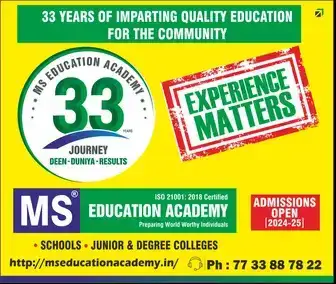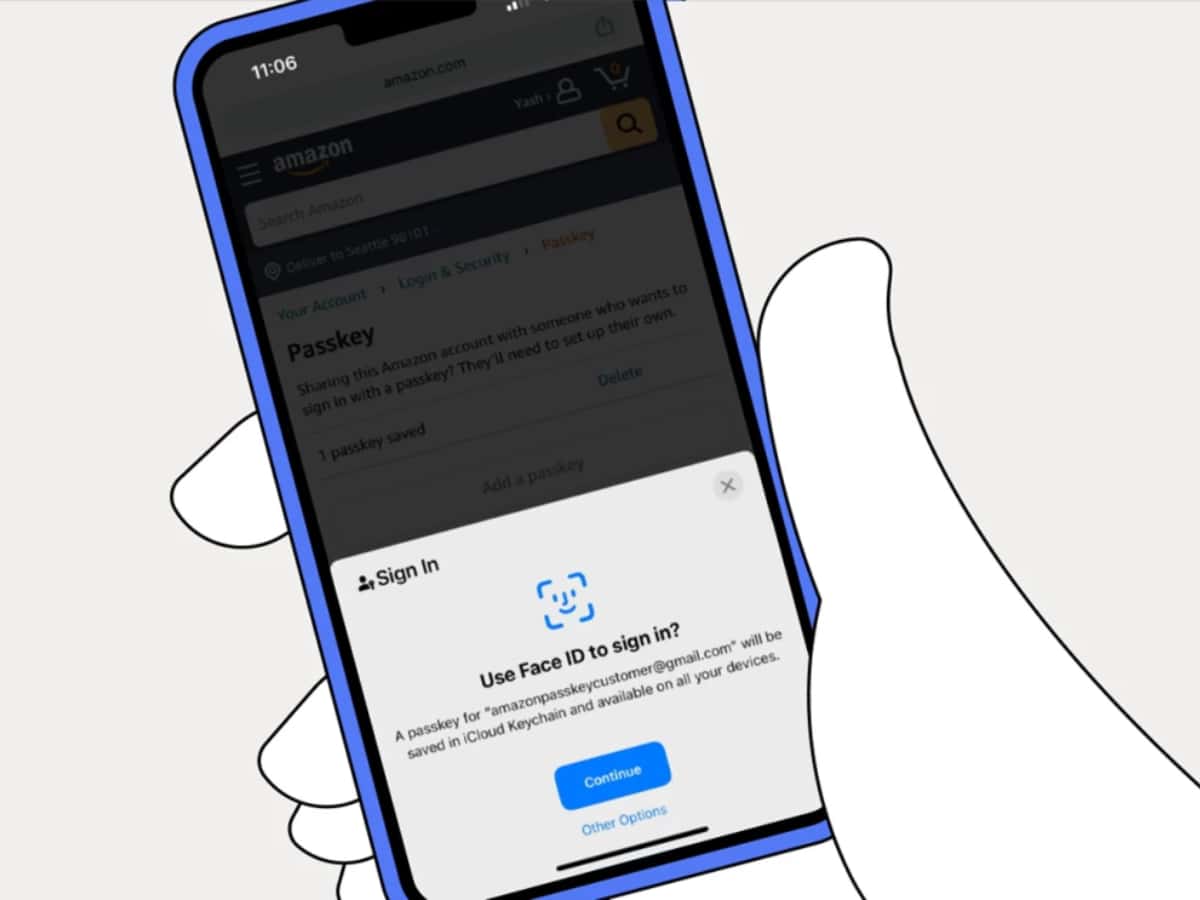
Amazon is introducing passkey support for browsers and its iOS mobile shopping app, offering customers a passwordless sign-in option. Users can establish passkeys in their Amazon settings, enabling them to utilize facial recognition, fingerprints, or PIN codes to access their accounts. Dave Treadwell, Senior Vice President of Ecommerce at Amazon, emphasized the simultaneous enhancement of user-friendliness and security.
Passkey support is currently available for all Amazon customers using web browsers and is gradually rolling out on the iOS Amazon Shopping app, with support for Android Amazon Shopping app users coming soon. Unlike traditional passwords, passkeys are not easily guessed or shared, reducing the risk of accidental exposure to hackers.
With passkeys, users can sign in to apps and websites using the same methods they employ to unlock their devices, such as facial recognition, fingerprint scans, or PIN codes. Amazon also touts passkeys as more resistant to phishing attacks compared to conventional passwords and one-time text message codes, further enhancing security.
Earlier this month, Amazon introduced preliminary support for passkeys on its web platform, although it wasn’t fully ready for prime time as it still required a 2FA code and wasn’t extended to the mobile apps.
To enable passkey support on Amazon, users can follow these steps:
- Visit Amazon.com.
- Access your account settings.
- Click on “Login & Security.”
- Utilize the “Set up” button located next to “passkey.”
For iOS users, Amazon has introduced a new passkey section in their app, accessible under “Your Account > Login and Security.” An upcoming update to the iOS app will enable passkey support through the “Set Up For Passkeys” option. While Amazon hasn’t specified a timeline for Android app users, they have assured that it’s “coming soon.”
Once you’ve successfully added a passkey to your account, you can use it to sign in on supported devices or web browsers. When signing in, you’ll confirm your identity by using your device’s lock screen PIN or biometric authentication (such as fingerprint or facial recognition).
Passkeys offer a simpler and more secure way to access online services, reducing the reliance on traditional passwords. This transition aims to make the login process more user-friendly and enhance security, ultimately helping combat the challenges of data breaches and identity theft. Andrew Shikiar, the executive director and chief marketing officer of FIDO Alliance, emphasized the positive impact of passkeys on improving online security and user experiences. Amazon’s adoption of passkeys reflects its commitment to prioritizing customer convenience and security in its web and mobile shopping services
Amazon joins the growing list of companies offering passkey support, allowing customers to securely access their accounts without traditional passwords. However, it’s important to note that many companies still maintain password options, so the transition to a truly password-free world is expected to take some time.
For more information, click here.